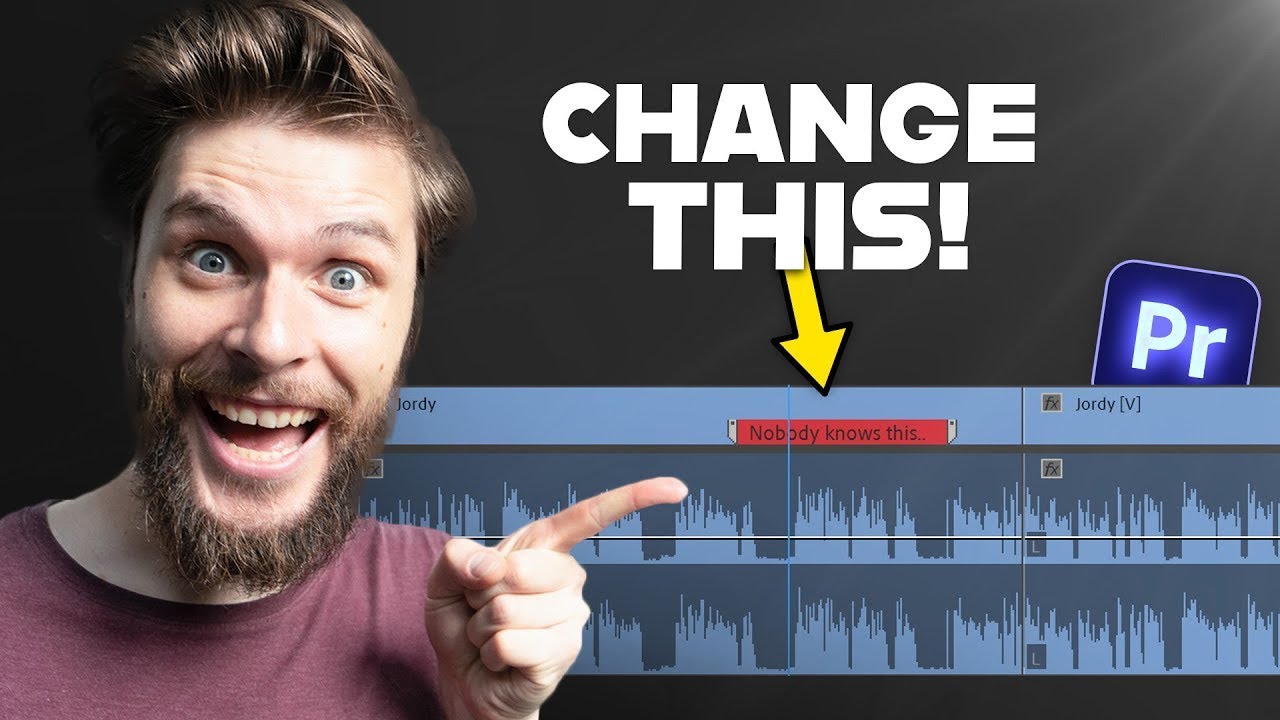Are you a video editing enthusiast looking to up your game in Premiere Pro? Premiere Basics, featured in their latest YouTube video shares some invaluable insights to make your editing experience smoother and faster.
1. Optimize Playback with “Render and Replace”: To enhance Premiere Pro playback through Dynamic Link, simply duplicate the linked composition and choose “Render and Replace” using Quicktime and Apple ProRes presets.
2. Master Organization with Markers: Keep your project organized by utilizing markers in Premiere Pro to tag chapters and key points within your video timeline.
3. Streamline Scaling: Set default media scaling preferences to automatically fit 4K clips into 1080p sequences, saving you time and effort.
4. Simplify Keyframe Management: Filter and display only keyframes or edited properties in the Effects Controls window. This will make handling keyframes a breeze.
5. Boost Workflow with “Pancake Editing”: Premiere Basics recommends creating a new sequence for better clip organization. This enables you to easily drag and drop clips into your primary timeline, enhancing efficiency.
By incorporating these five expert tips into your Premiere Pro workflow, you’ll be editing like a pro and enjoying faster, more efficient results. Dive deeper into these techniques by watching Premiere Basics’ comprehensive video tutorial. Happy editing!